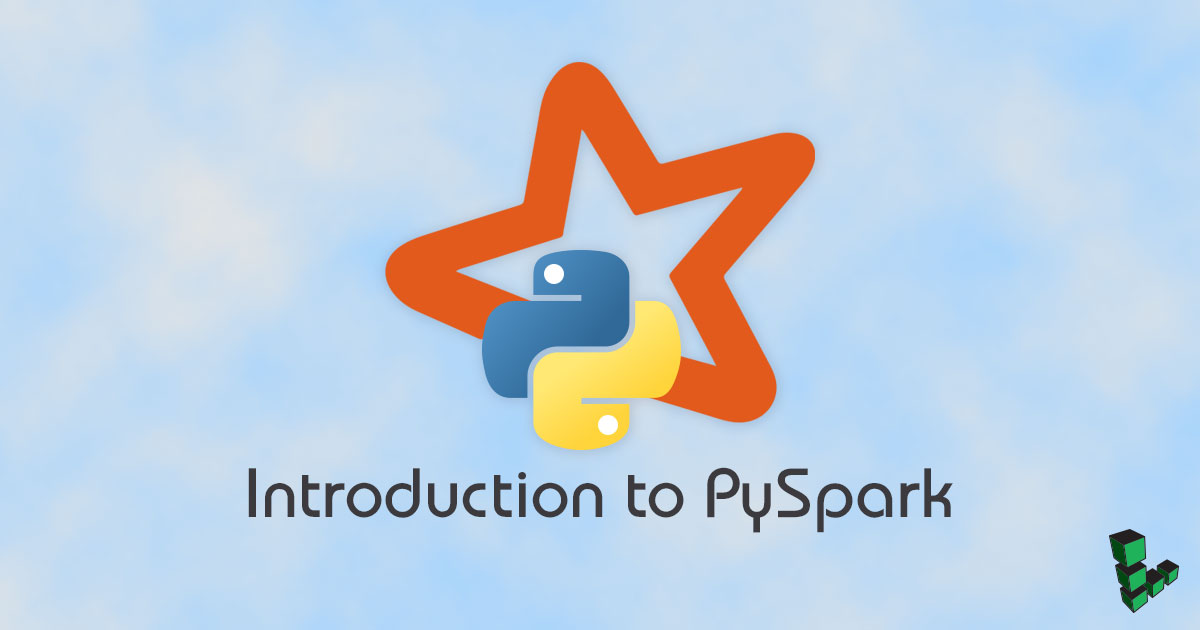Introduction to PySpark
Traducciones al EspañolEstamos traduciendo nuestros guías y tutoriales al Español. Es posible que usted esté viendo una traducción generada automáticamente. Estamos trabajando con traductores profesionales para verificar las traducciones de nuestro sitio web. Este proyecto es un trabajo en curso.

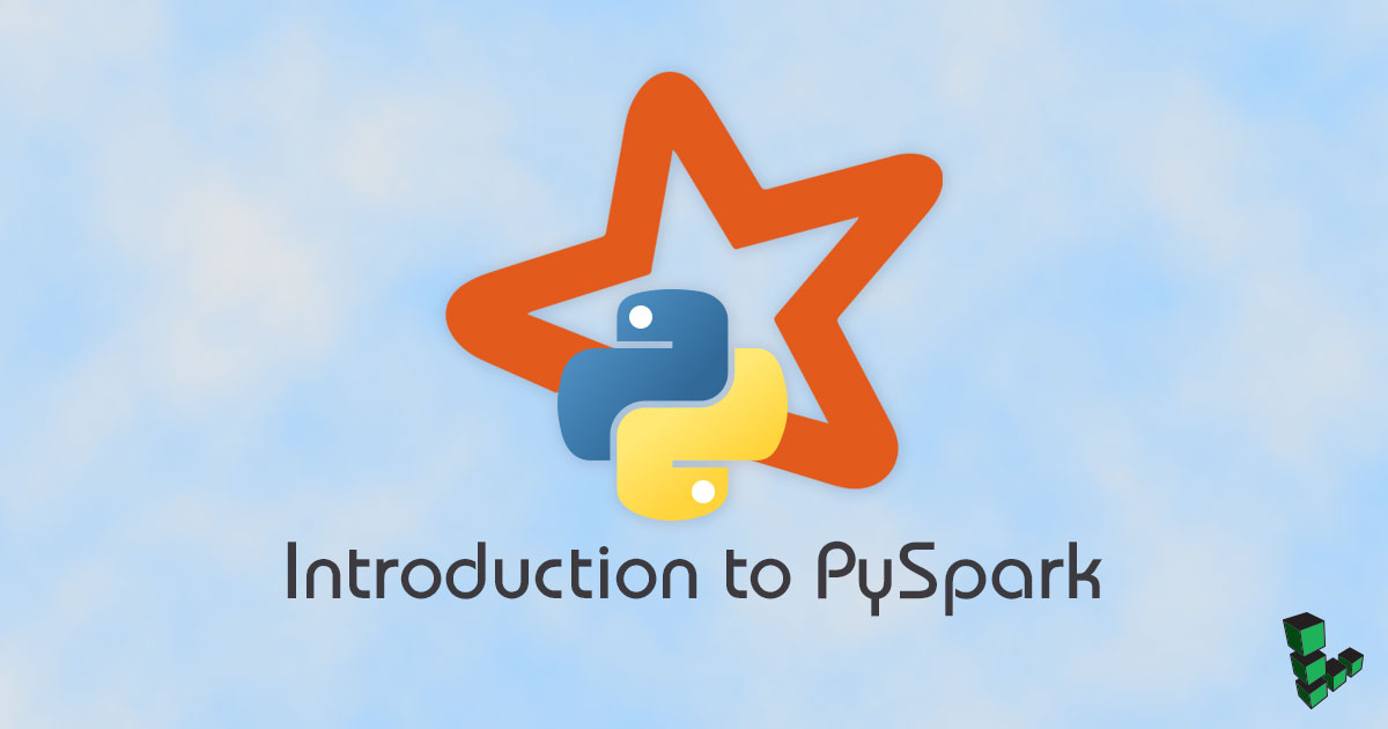
What is PySpark?
Apache Spark is a big-data processing engine with several advantages over MapReduce. Spark offers greater simplicity by removing much of the boilerplate code seen in Hadoop. In addition, since Spark handles most operations in memory, it is often faster than MapReduce, where data is written to disk after each operation.
PySpark is a Python API for Spark. This guide shows how to install PySpark on a single Linode. PySpark’s API will be introduced through an analysis of text files by counting the top five most frequent words used in every Presidential inaugural address.
Install Prerequisites
The installation process requires the installation of Scala, which has Java JDK 8 as a dependency. Miniconda will be used to handle PySpark installation as well as downloading the data through NLTK.
Miniconda
Download and install Miniconda:
curl -OL https://repo.continuum.io/miniconda/Miniconda3-latest-Linux-x86_64.sh bash Miniconda3-latest-Linux-x86_64.shYou will be prompted several times during the installation process. Review the terms and conditions and select “yes” for each prompt.
Restart your shell session for the changes to your PATH to take effect.
Check your Python version:
python --version
Java JDK 8
The steps in this section will install the Java 8 JDK on Ubuntu 16.04. For other distributions, see the official docs.
Install
software-properties-commonto easily add new repositories:sudo apt-get install software-properties-commonAdd the Java PPA:
sudo add-apt-repository ppa:webupd8team/javaUpdate the source list:
sudo apt-get updateInstall the Java JDK 8:
sudo apt-get install oracle-java8-installer
Scala
When used with Spark, Scala makes several API calls to Spark that are not supported with Python. Although Scala offers better performance than Python, Python is much easier to write and has a greater range of libraries. Depending on the use case, Scala might be preferable over PySpark.
Download the Debian package and install.
wget https://downloads.lightbend.com/scala/2.12.4/scala-2.12.4.deb sudo dpkg -i scala-2.12.4.deb
Install PySpark
Using Miniconda, create a new virtual environment:
conda create -n linode_pyspark python=3 source activate linode_pysparkInstall PySpark and the Natural Language Toolkit (NLTK):
conda install -c conda-forge pyspark nltkStart PySpark. There will be a few warnings because the configuration is not set up for a cluster.
pysparkPython 3.6.3 |Anaconda, Inc.| (default, Nov 20 2017, 20:41:42) [GCC 7.2.0] on linux Type "help", "copyright", "credits" or "license" for more information. Using Spark's default log4j profile: org/apache/spark/log4j-defaults.properties Setting default log level to "WARN". ... Welcome to ____ __ / __/__ ___ _____/ /__ _\ \/ _ \/ _ `/ __/ '_/ /__ / .__/\_,_/_/ /_/\_\ version 2.2.1 /_/ Using Python version 3.6.3 (default, Nov 20 2017 20:41:42) SparkSession available as 'spark'. >>>
Download Sample Data
The data used in this guide is a compilation of text files of every Presidential inaugural address from 1789 to 2009. This dataset is available from NLTK. Miniconda and the NLTK package have built-in functionality to simplify downloading from the command line.
Import NLTK and download the text files. In addition to the corpus, download a list of stop words.
import nltk nltk.download('inaugural') nltk.download('stopwords')Import the file objects and show a list of available text files downloaded from the NLTK package.
from nltk.corpus import inaugural, stopwords inaugural.fileids()This should return a list of text files of the Inaugural Address from George Washington to Barack Obama.
Note
The files are located in/home/linode/nltk_data/corpora/inaugural/wherelinodeis the username.
Although it is possible to accomplish most objectives of this guide purely with Python, the aim is to demonstrate the PySpark API, which will also work with data distributed across a cluster.
PySpark API
Spark utilizes the concept of a Resilient Distributed Dataset (RDD). The RDD is characterized by:
- Immutability - Changes to the data returns a new RDD rather than modifying an existing one
- Distributed - Data can exist on a cluster and be operated on in parallel
- Partitioned - More partitions allow work to be distributed among the cluster but too many partitions create unnecessary overhead in scheduling
This portion of the guide will focus on how to load data into PySpark as an RDD. Then, some of the PySpark API is demonstrated through simple operations like counting. Finally, more complex methods like functions like filtering and aggregation will be used to count the most frequent words in inaugural addresses.
Read Data into PySpark
Since PySpark is run from the shell, SparkContext is already bound to the variable sc. For standalone programs running outside of the shell, SparkContext needs to be imported. The SparkContext object represents the entry point for Spark’s functionality.
Read from the collection of text files from NLTK, taking care to specify the absolute path of the text files. Assuming the corpus was downloaded though the method described above, replace
linodewith your Unix username:text_files = sc.textFile("file:///home/linode/nltk_data/corpora/inaugural/*.txt")There are two types of operations in Spark: transformations and actions. Transformations are lazy loaded operations that return an RDD. However, this means Spark does not actually compute the transformations until an action requires returning a result. An example of an action is the
count()method, which counts the total number of lines in all the files:>>> text_files.count() 2873
Clean and Tokenize Data
To count words, the sentences must be tokenized. Before this can be done, remove all punctuation and convert all of the words to lowercase to simplify counting:
import string removed_punct = text_files.map(lambda sent: sent.translate({ord(c): None for c in string.punctuation}).lower())Since
mapis a transformation, the function is not applied until an action takes place.Note
If a step is unclear, try.collect()to see the intermediary outputs.Tokenize the sentences:
tokenize = removed_punct.flatMap(lambda sent: sent.split(" "))Note
Similar to Python’smapfunction, PySpark’smapreturns an RDD with an equal number of elements (2873, in this example).flatMapallows transformation of an RDD to another size which is needed when tokenizing words.
Filter and Aggregate Data
Through method chaining, multiple transformations can be used instead of creating a new reference to an RDD each step.
reduceByKeyis the transformation that counts each word by aggregating each word value pair.result = tokenize.map(lambda word: (word, 1))\ .reduceByKey(lambda a, b: a + b)Stopwords (such as “a”, “an”, “the”, etc) should be removed because those words are used frequently in the English language but provide no value in this context. While filtering, clean the data by removing empty strings. Results are then sorted via
takeOrderedwith the top five most frequent words returned.words = stopwords.words('english') result.filter(lambda word: word[0] not in words and word[0] != '')\ .takeOrdered(5, key = lambda x: -x[1])[('government', 557), ('people', 553), ('us', 455), ('upon', 369), ('must', 346)]Among the top five words, “government” is the most frequent word with a count of 557 with “people” at a close 553. The transformations and action can be summarized concisely. Remember to replace
linodewith your Unix username.The operations can be summarized as:
import string from nltk.corpus import stopwords words = stopwords.words('english') sc.textFile("file:///home/linode/nltk_data/corpora/inaugural/*.txt")\ .map(lambda sent: sent.translate({ord(c): None for c in string.punctuation}).lower())\ .flatMap(lambda sent: sent.split(" "))\ .map(lambda word: (word, 1))\ .reduceByKey(lambda a, b: a + b)\ .filter(lambda word: word[0] not in words and word[0] != '')\ .takeOrdered(5, key = lambda x: -x[1])
PySpark has many additional capabilities, including DataFrames, SQL, streaming, and even a machine learning module. Refer to the PySpark documentation for a comprehensive list.
More Information
You may wish to consult the following resources for additional information on this topic. While these are provided in the hope that they will be useful, please note that we cannot vouch for the accuracy or timeliness of externally hosted materials.
This page was originally published on